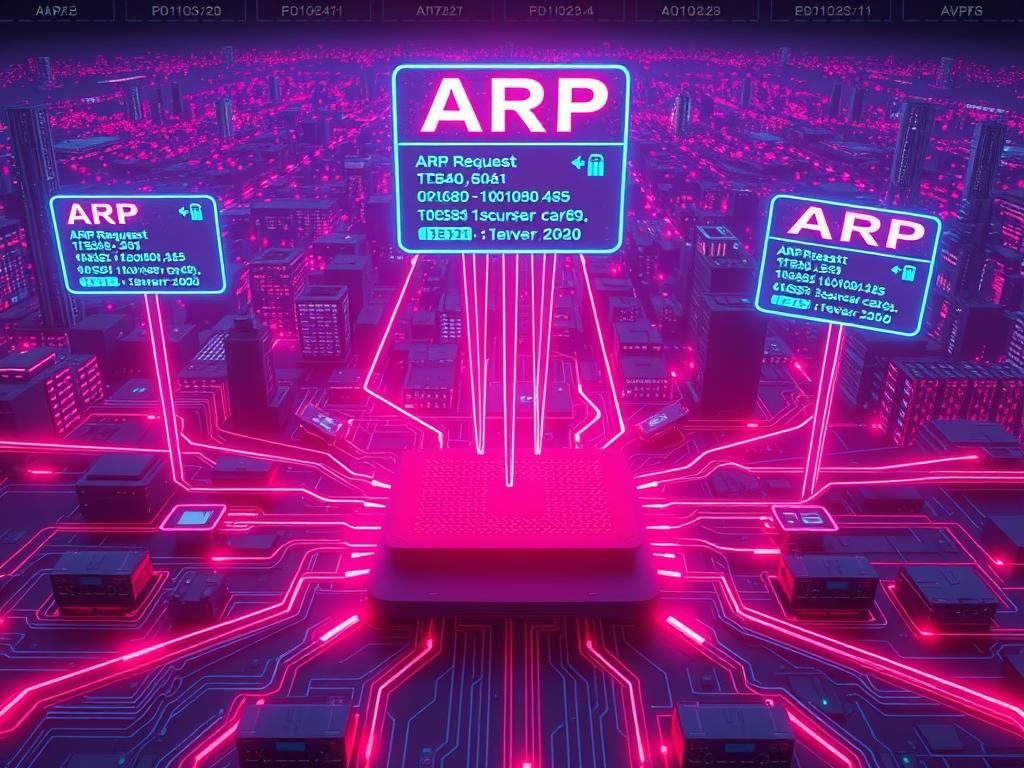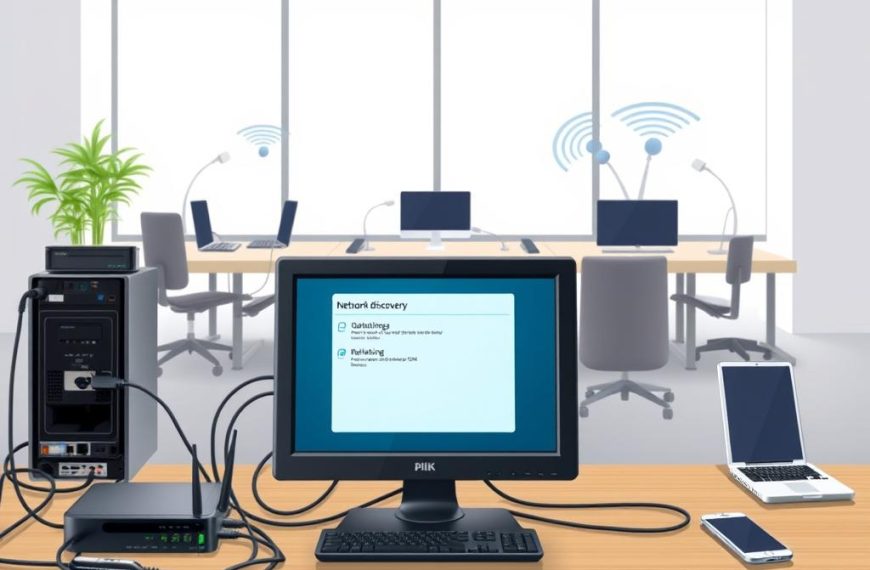The Address Resolution Protocol (ARP) is a vital part of modern computer networking. It was defined in RFC 826 in 1982. ARP links virtual IP addresses to physical MAC addresses, enabling smooth communication across local networks.
ARP acts as a translator in networking. It maps dynamic IP addresses to permanent machine addresses. This process ensures data packets reach their intended destinations accurately.
ARP works with various technologies like IPv4, X.25, and frame relay. It uses a 2-byte Hardware Type field. Ethernet is the most common hardware type, with a standard value of 1.
Network engineers value ARP’s role in creating strong communication pathways. It converts logical IP addresses into physical hardware addresses. This allows devices to interact smoothly in complex digital environments.
ARP’s intricate mechanisms reveal the sophisticated infrastructure behind our digital world. It showcases the elegant solutions powering modern network communications. Understanding ARP provides insights into how our interconnected systems function.
What is Address Resolution Protocol in Computer Network
Address Resolution Protocol (ARP) is vital for network communication. It links IP addresses to MAC addresses. This clever system acts as a translator in computer networking.
ARP ensures smooth data transmission across local networks. It maps 32-bit IP addresses to 48-bit MAC addresses. This translation is crucial because network layers use different ‘languages’.
Basic Concepts and Terminology
To grasp ARP, you need to know some key networking ideas:
- ARP operates between Layer 2 (Data Link) and Layer 3 (Network) of the OSI model
- It translates logical IP addresses to physical hardware addresses
- ARP caches store resolved MAC addresses for improved network efficiency
ARP’s Role in Network Communication
ARP is crucial in network communication. It broadcasts address resolution requests. It keeps a dynamic cache of resolved addresses. ARP also helps devices communicate quickly.
Relationship Between IP and MAC Addresses
ARP shines in linking IP and MAC addresses. IP addresses represent logical network locations. MAC addresses are unique hardware identifiers. ARP helps these two systems work together smoothly.
It ensures devices send data packets to the right place. This makes ARP essential for efficient network communication.
ARP is the unsung hero of network communication, silently ensuring that data finds its way across complex digital landscapes.
How ARP Works in Local Area Networks
The Address Resolution Protocol (ARP) is vital for LAN communication. It allows network devices to interact smoothly. New computers on a local network get a unique IP address as their digital identifier.
ARP kicks in when a device needs to chat with another on the same network. Here’s the process:
- A device sends an ARP request to discover the MAC address associated with a specific IP address
- All devices on the network receive this broadcast message
- The device with the matching IP address responds with its unique MAC address
The ARP cache is a key player in this process. It stores recent IP-to-MAC address mappings to boost network efficiency. This digital lookup table helps cut down on unnecessary network traffic.
| ARP Process Stage | Description |
|---|---|
| ARP Request | Broadcast message seeking MAC address for a specific IP |
| ARP Reply | Target device responds with its MAC address |
| ARP Cache Update | Address mapping stored for future reference |
This clever system ensures swift device communication within a local area network. It quickly turns logical IP addresses into physical MAC addresses.
Types of Address Resolution Protocol
The Address Resolution Protocol (ARP) includes several specialised types for advanced network communication. Network admins and cybersecurity pros must understand these ARP types. They’re vital for managing complex network interactions.
Network protocols have grown to tackle complex communication issues. Various ARP versions serve specific roles in managing network interactions.
Proxy ARP: Bridging Network Boundaries
Proxy ARP lets devices respond to ARP requests for IP addresses outside their local network. This allows packet transfer between different subnets. It expands network connectivity and routing abilities.
- Extends network communication beyond local boundaries
- Facilitates routing between different network segments
- Enables seamless inter-subnet communication
Gratuitous ARP: Proactive Network Announcement
Gratuitous ARP is when a host sends an ARP reply without a prior request. This proactive approach serves multiple purposes.
- Detecting IP address conflicts
- Updating network device caches
- Maintaining network synchronisation
Reverse and Inverse ARP Explained
Reverse ARP (RARP) and Inverse ARP (IARP) offer specialised address resolution functions. Reverse ARP helps diskless devices find their IP addresses.
Inverse ARP allows devices to determine IP addresses based on MAC addresses.
Network protocols are the unsung heroes of digital communication, enabling complex interactions through intelligent design.
ARP Cache and Address Resolution Process
ARP cache management is vital for network communication. It links IP and MAC addresses efficiently. Every IPv4 Ethernet network’s operating system keeps an ARP cache.
The address resolution process follows a systematic approach. A host checks the ARP table before sending a packet. If the IP-to-MAC translation exists, no further action is needed.
When a translation is missing, ARP starts a resolution request. The ARP cache stores temporary mappings between network addresses. These mappings update dynamically for accurate network communication.
The cache reduces unnecessary network traffic. It does this by storing recent address translations. ARP cache management has several key features.
- When a host needs to send a packet, it first checks the ARP table
- If the IP-to-MAC address translation exists, no additional request is needed
- If the translation is missing, ARP initiates a resolution request
These features include storing IP-to-MAC translations and preventing redundant requests. They also support rapid communication and automatically remove old entries.
- Storing IP-to-MAC address translations
- Preventing redundant resolution requests
- Supporting rapid network communication
- Automatically aging out outdated entries
Network admins can manually check and manage the ARP table. They use command-line tools for this task. This gives them detailed control over address resolution.
The ARP cache updates continuously. This ensures the network performs well and responds quickly.
Security Implications and ARP Spoofing
ARP spoofing poses a major threat to network security. It’s a clever attack method used by cybercriminals since the 1980s. This technique exploits weaknesses in local networks, potentially compromising entire digital systems.
ARP spoofing is a serious risk, especially on public Wi-Fi. It’s easy for attackers to carry out, allowing them to intercept communications and disrupt services. Studies show that half of all organisations have faced such attacks.
Organisations can take steps to protect themselves from ARP spoofing. Static ARP entries can stop 60% of attacks. Packet-filtering firewalls block up to 75% of potential threats. VPNs offer the best defence, reducing risks by over 90%.
Network security requires constant attention and smart strategies. Understanding ARP spoofing and using strong protection methods is crucial. This approach helps keep digital communication systems safe from sophisticated cyber threats.